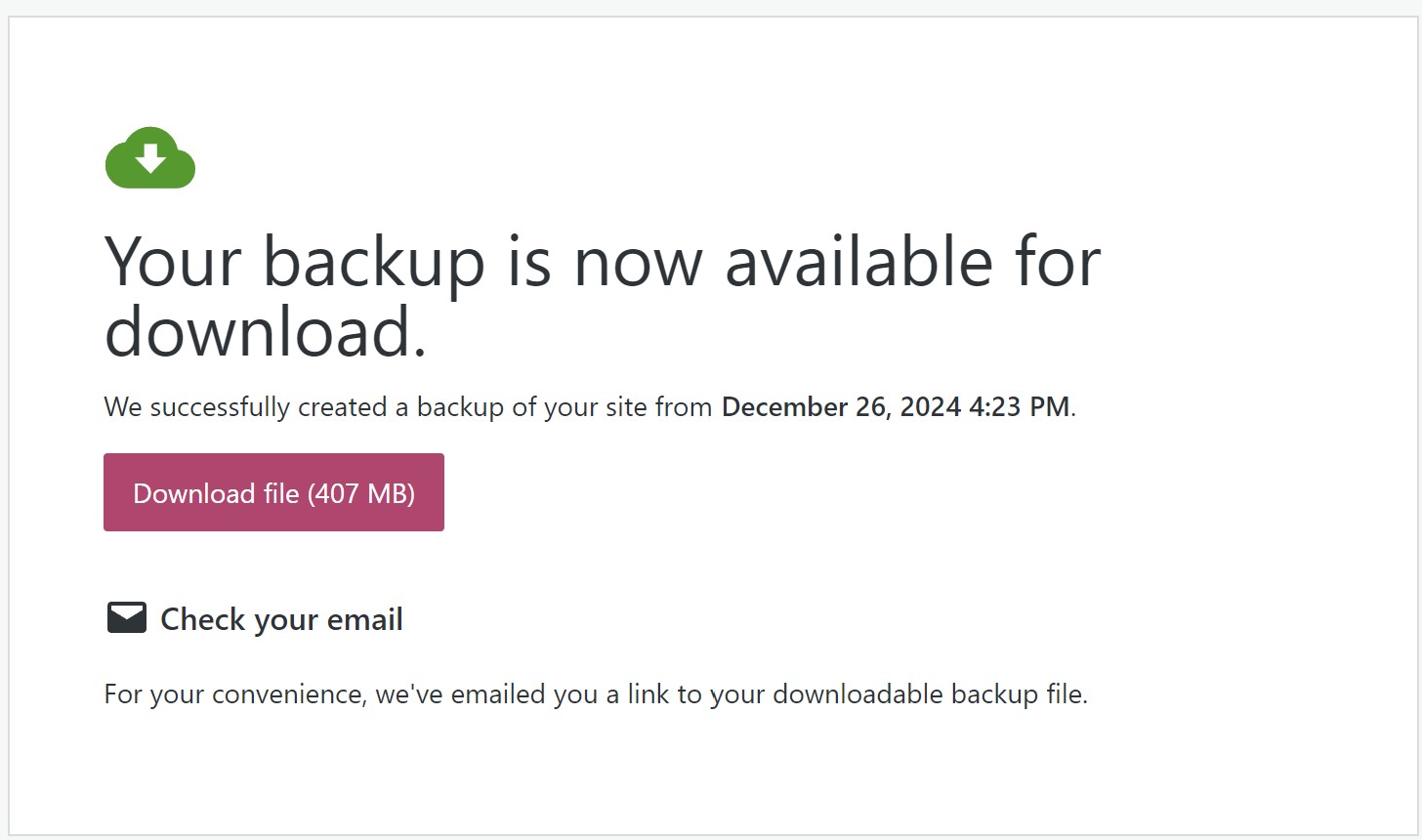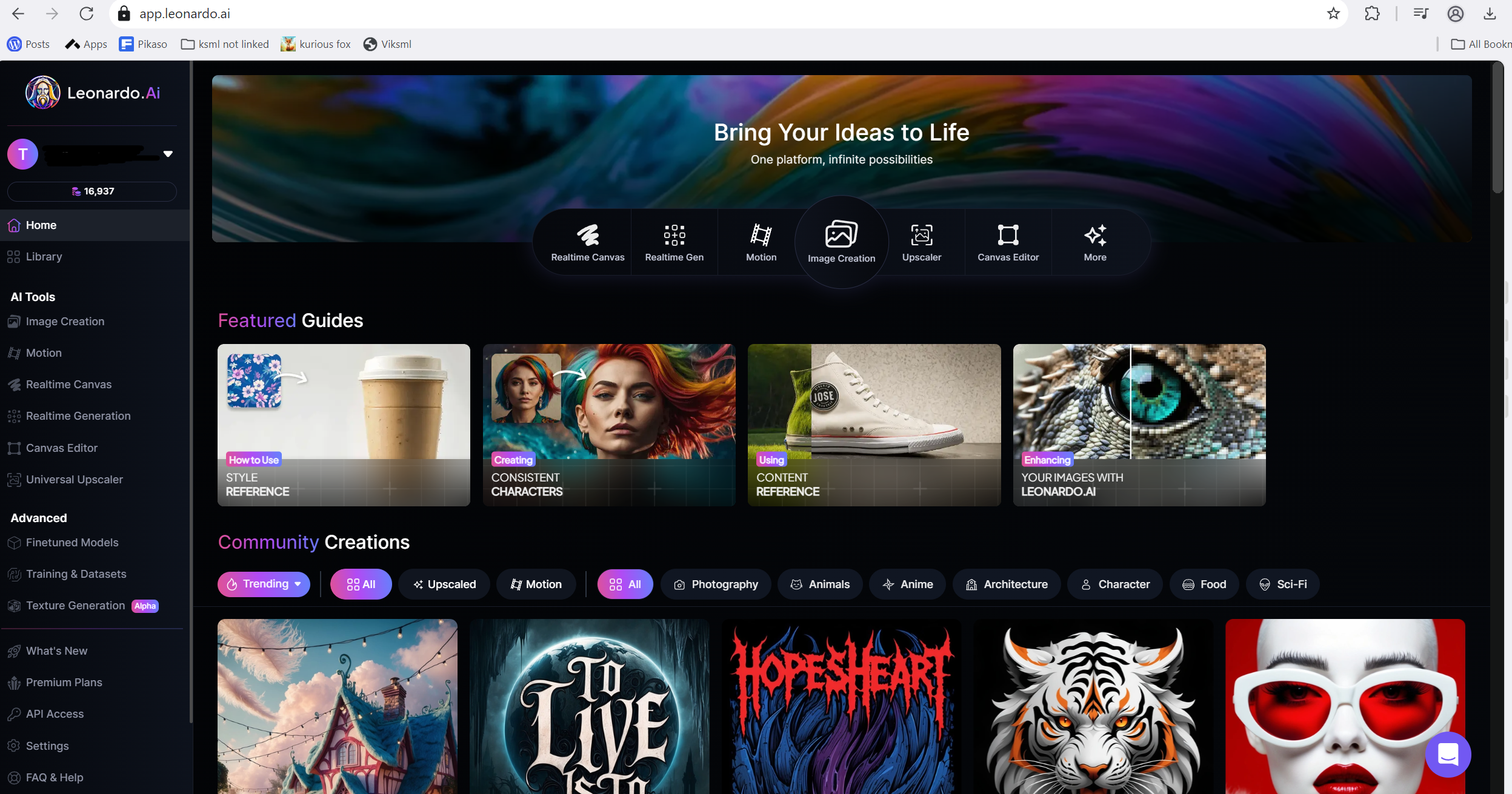Why using a sitemap?
Sitemaps are essential for helping search engines understand and index your site effectively. They ensure that search engines are aware of all your important content, even the less discoverable pages. This can improve your website’s visibility in search results and increase organic traffic. Sitemaps also provide valuable metadata about each page, aiding search engines in crawling and ranking your website accurately.
If you’re using WordPress, the easiest way to create a sitemap is by using an SEO plugin.
Install and Activate Yoast SEO:
- Go to
Plugins > Add Newin your WordPress dashboard. - Search for “Yoast SEO” and install it.
- Activate the plugin.
submit your sitemap to Google search console
Go to Yoast SEO > Settings
Enable feature “XML sitemaps”
Click on “View the XML sitemap”
For WordPress, there are typically 2 sitemaps: one for posts, one for pages.
Copy the link of the sitemap for posts, for example. Then, go to Google Search Console >> Sitemaps to submit your sitemap.
Discover more from Science Comics
Subscribe to get the latest posts sent to your email.