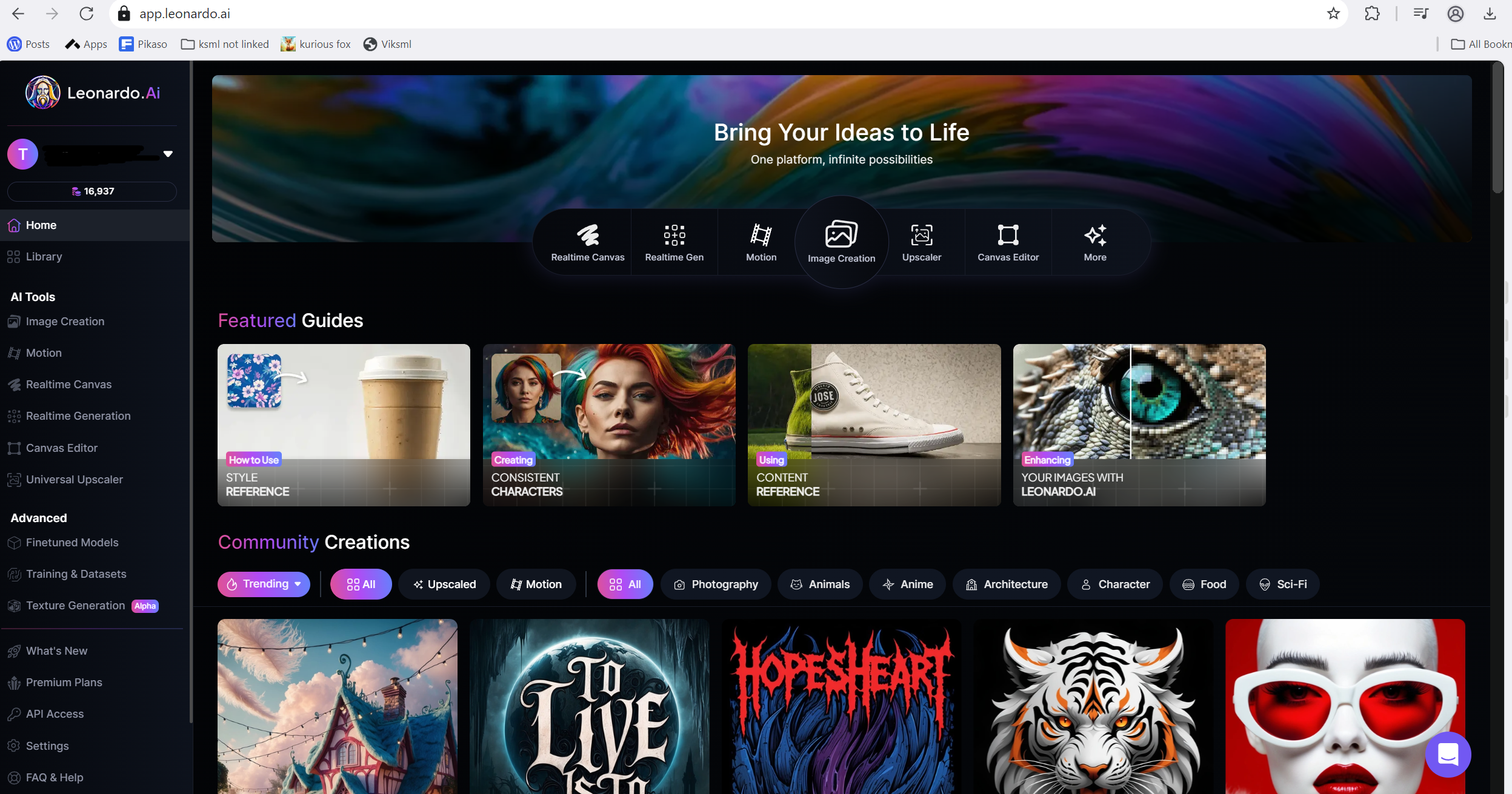In this post, I will illustrate how to use Leonardo AI to animate an image effectively and creatively. This powerful tool allows users to bring static visuals to life, providing an engaging experience for viewers. There’s a few ways to achieve this:
Animate images generated by Leonardo
If you want to animate an image that you’ve recently generated with Leonardo AI, it’s simple: Just hover the mouse on the image, and options will show up.

Click on the movie icon to generate motion video.
Animate your own images:
Go to https://app.leonardo.ai/, select Motion:

Next, click Select an Image to upload or choose from recently uploaded image:

After that, click Confirm. You can adjust Motion Strength. However, a high motion strength may cause bad output videos. I recommend using 3 instead of the default 5, but you can experiment with this, of course, ?.
Also, you may want to try to press the generate button many times to generate many styles of motions from one image.
Discover more from Science Comics
Subscribe to get the latest posts sent to your email.